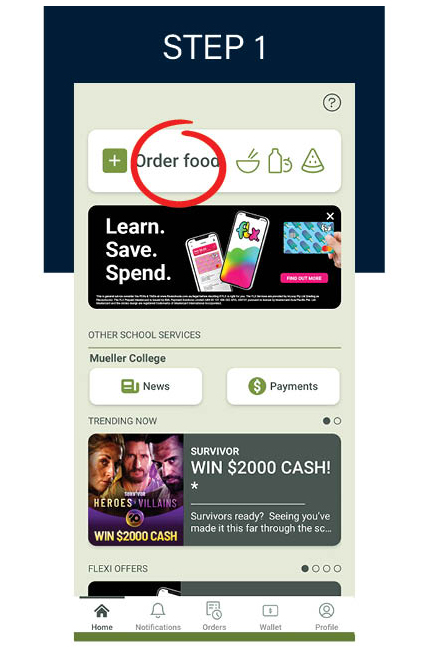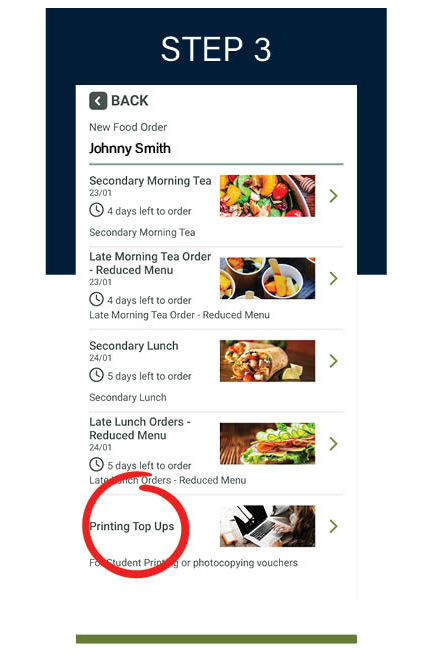The Flexischools platform is used for two main purposes – tuckshop (for Primary and Secondary), and printing (Secondary only). The article below gives a step by step outline of how to use Flexischools.
TUCKSHOP
There are two ways Flexischools can be used for tuckshop.
- Parents can make specific orders for their child before school and pay using credit they have assigned to their flexischools account OR via credit card.
- Parents can assign money to their flexischools account, LINK their child’s ID card to the flexischools account, and students can take their ID card to the tuckshop in break times to order and pay for their food. (Please note it must be prepaid to flexischools – this method does not work just by having your credit card linked to the flexischools account).
To link your child’s ID card open the flexischools app…
STEP 1 – Select the ‘Profile’ Menu on the navigation bar on the bottom of your screen
STEP 2 – Select the student you wish to link, and add their student number and daily spending limit to their profile
Please note – ID Cards can only be used at the tuckshop. They cannot be used for payment at Hudson’s.
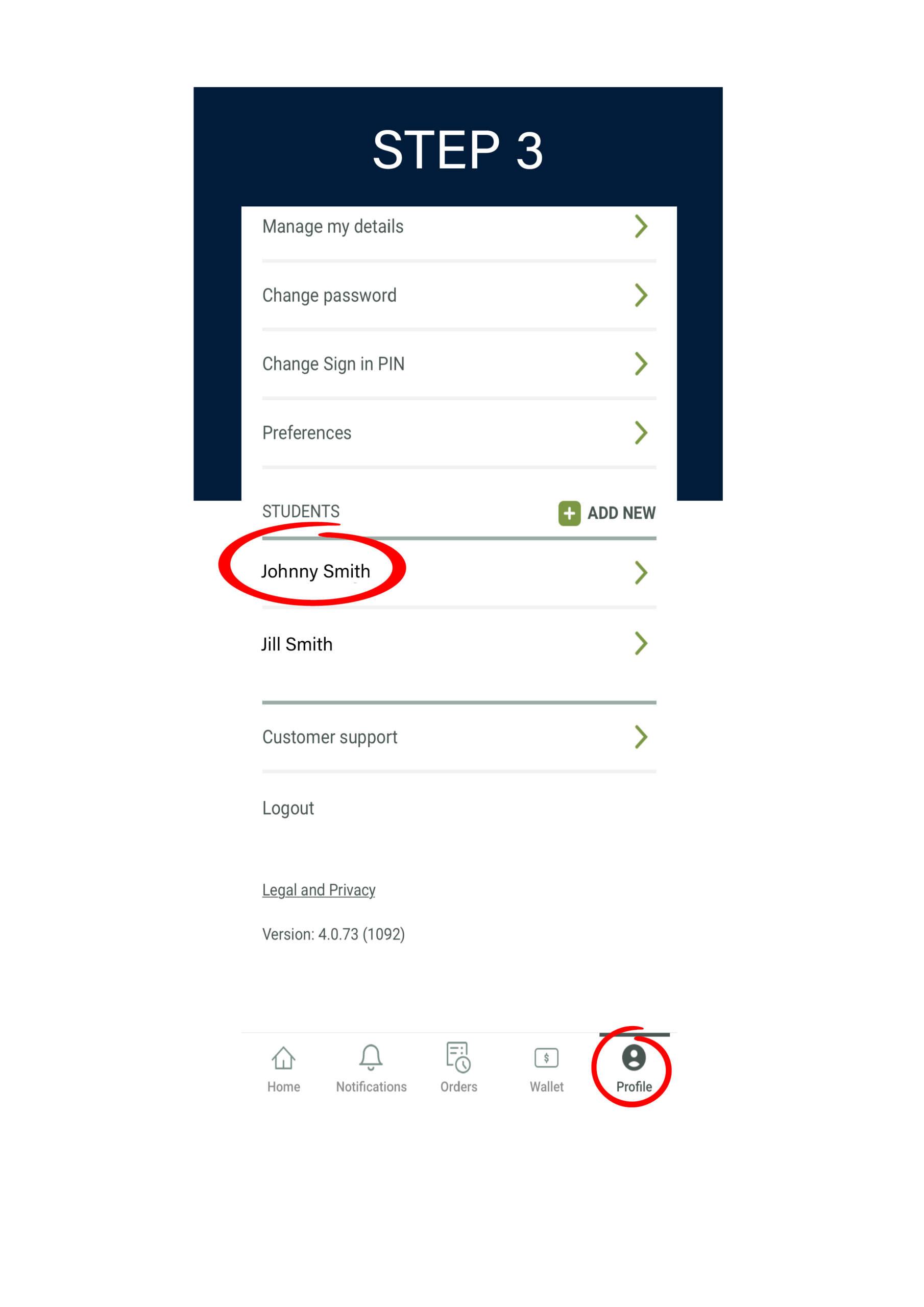
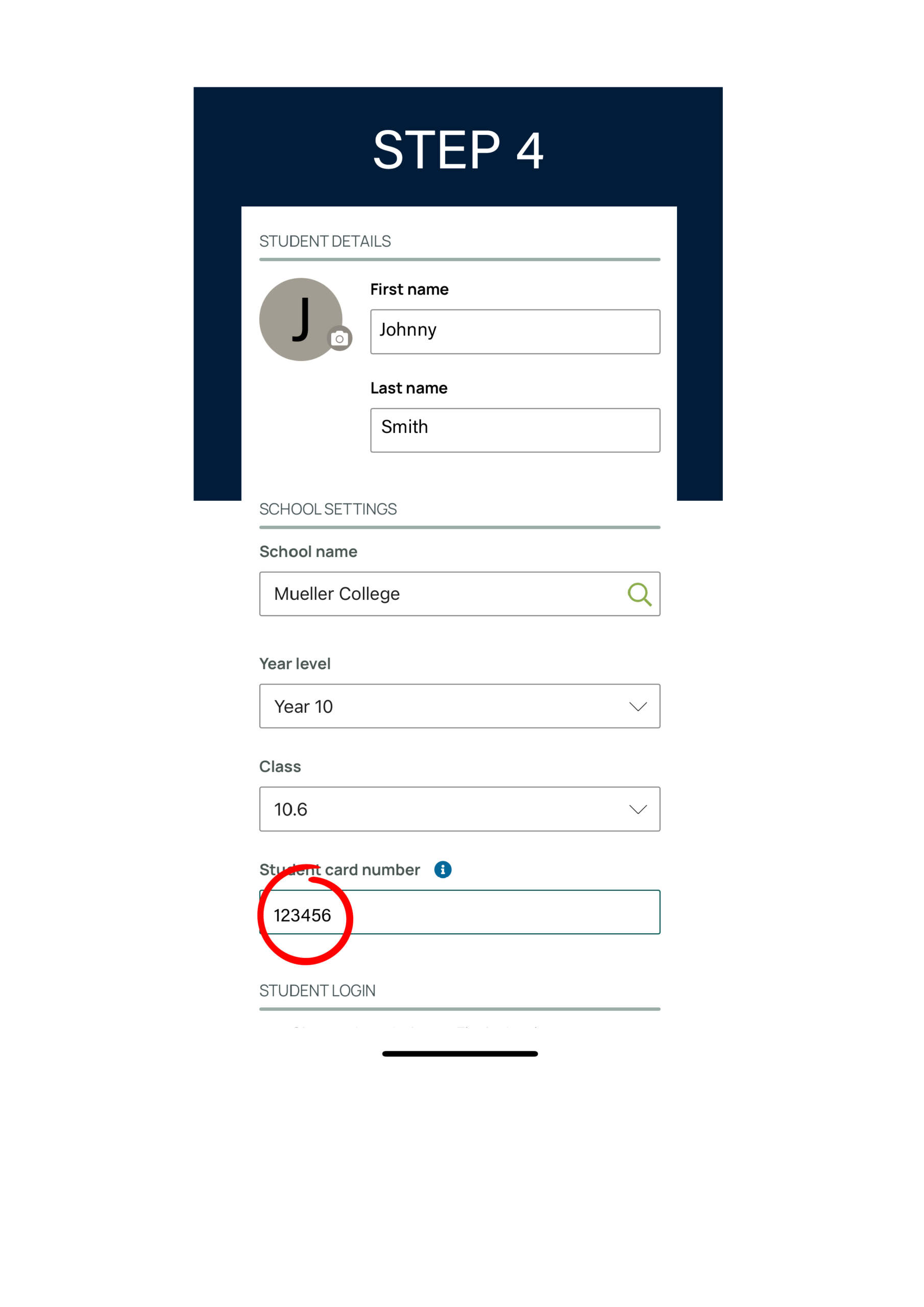
PRINTING
Students have $5 of printing credit assigned to their ID card when they start school. Printers are available around campus for Secondary students to use for academic purposes by swiping their ID card. Parents will need to top up the printing account (separate to the tuckshop account) when students reach their limit.
To top up a printing account on your child’s ID card…
STEP 1 – Open the flexischools app and select ‘Order Food’
STEP 2 – Select the student whose ID card you wish to top up
STEP 3 – Select ‘Printing Top Ups’ and choose the $ amount you’d like to add.